Switching from Mainnet to Devnet: A step-by-step guide to change wallet networks on Solana
Understand the difference between mainnet and devnet and switch wallet networks with our guide for xNFT Backpack, Phantom, Glow, and Solflare wallets

With the ever-growing community and developers building on Solana, it's essential to understand the difference between mainnet and devnet, and how to switch between them.
If you're using a Solana wallet like Phantom, Backpack, Glow, or Solflare, you may want to switch from mainnet to devnet (or vice versa) for testing or development purposes.
This blog will provide a step-by-step guide on changing wallet networks from mainnet to devnet, specifically for xNFT Backpack, Phantom, Glow and Solflare wallet.
Mainnet vs Devnet
Mainnet is where the real magic happens - it's the live version of the Solana network where all transactions occur. It's a place where you can buy, sell, and trade your favorite Solana-based tokens. On the other hand, devnet is like the playground of Solana - a safe and secure place where developers can test new applications and smart contracts before releasing them on the mainnet.
So, why do developers use devnet? Well, it's like a sandbox, the perfect place to make mistakes, experiment, and learn from them.
The main difference between mainnet and devnet is the purpose for which they are used. While mainnet is used for actual transactions, devnet is used for testing and development.
Now that you understand the difference between mainnet and devnet, it's time to dive deeper into how to switch between them for your Solana wallet.
Changing Wallet Networks on xNFT Backpack
- To switch your xNFT Backpack wallet from mainnet to devnet (or vice versa), first
click on the profile icon in the top right cornerof the wallet. - Next, select
Preferencesfrom the menu. This will take you to a new page where you can customize your wallet settings. - Look for a section labeled
Solanaand click on it. This will open up a new menu with additional options. - Select
RPC connectionto access the network selection screen. - From here, you can choose to switch to either
Mainnet or Devnet.
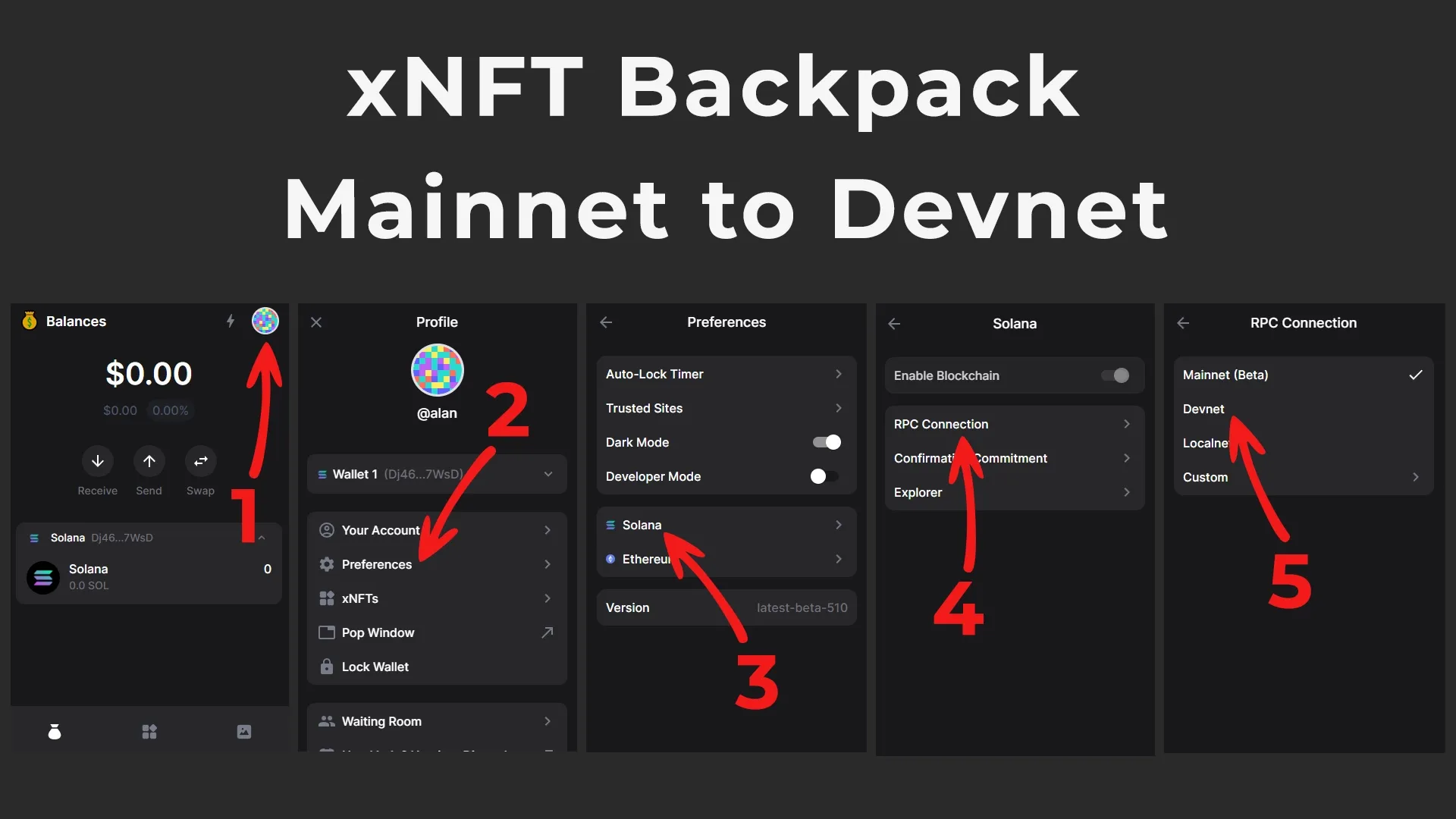
Changing Wallet Networks on Phantom
- To switch your Phantom wallet from mainnet to devnet (or vice versa),
click on the settings iconin the top left corner of the wallet interface. - Next, select
Developer Settingsfrom the dropdown menu, then clickChange Network. - Finally, choose the desired network from the list
Mainnet or Devnet
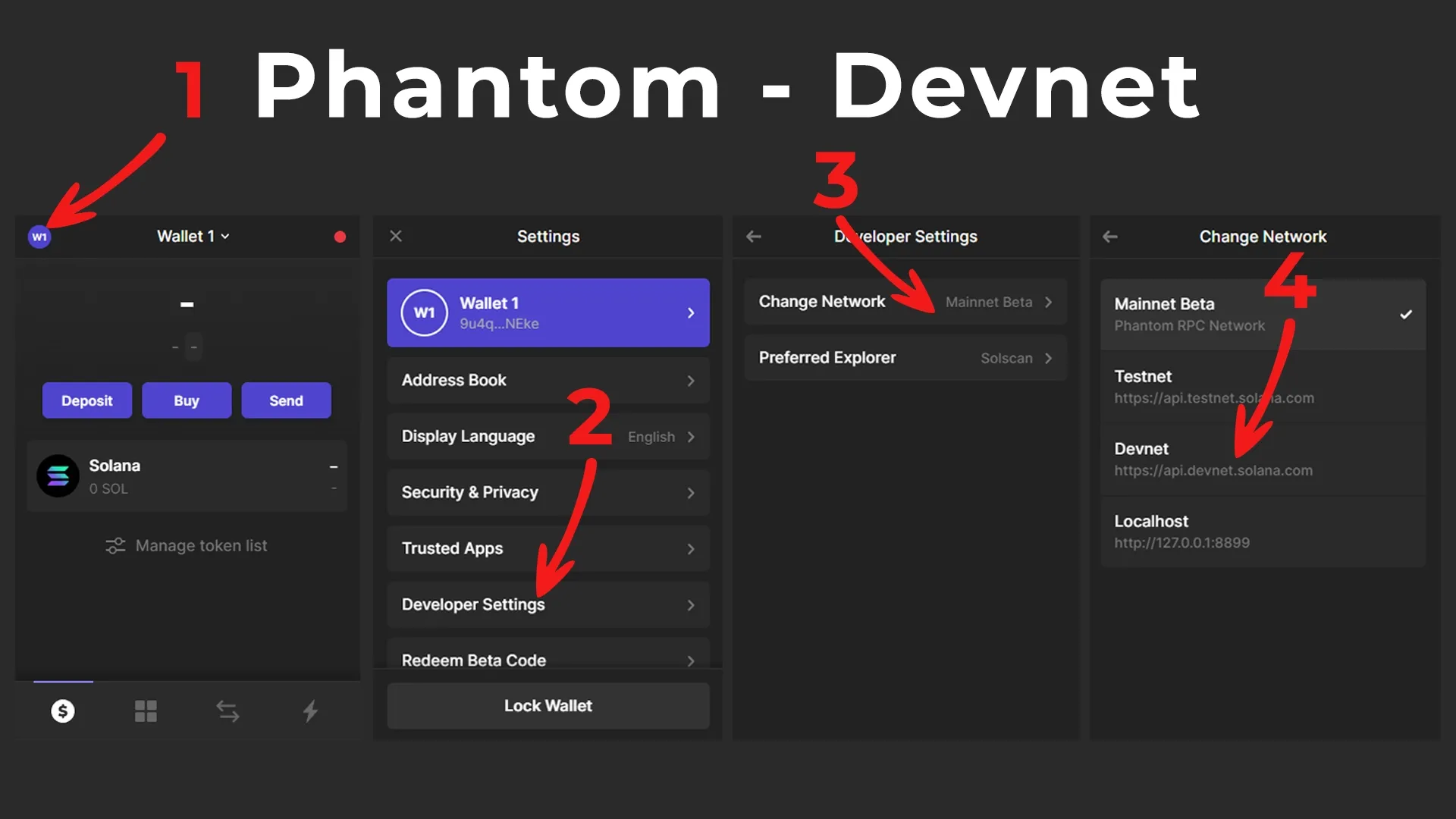
Changing Wallet Networks on Glow Wallet
- To switch your Glow wallet from mainnet to devnet (or vice versa),
click on the gear iconin the bottom right corner of the wallet interface. - Next, select
Networkfrom the menu. - Finally, choose the desired network
Mainnet or Devnetandclick on the glow wallet iconin the bottom left corner of the wallet.
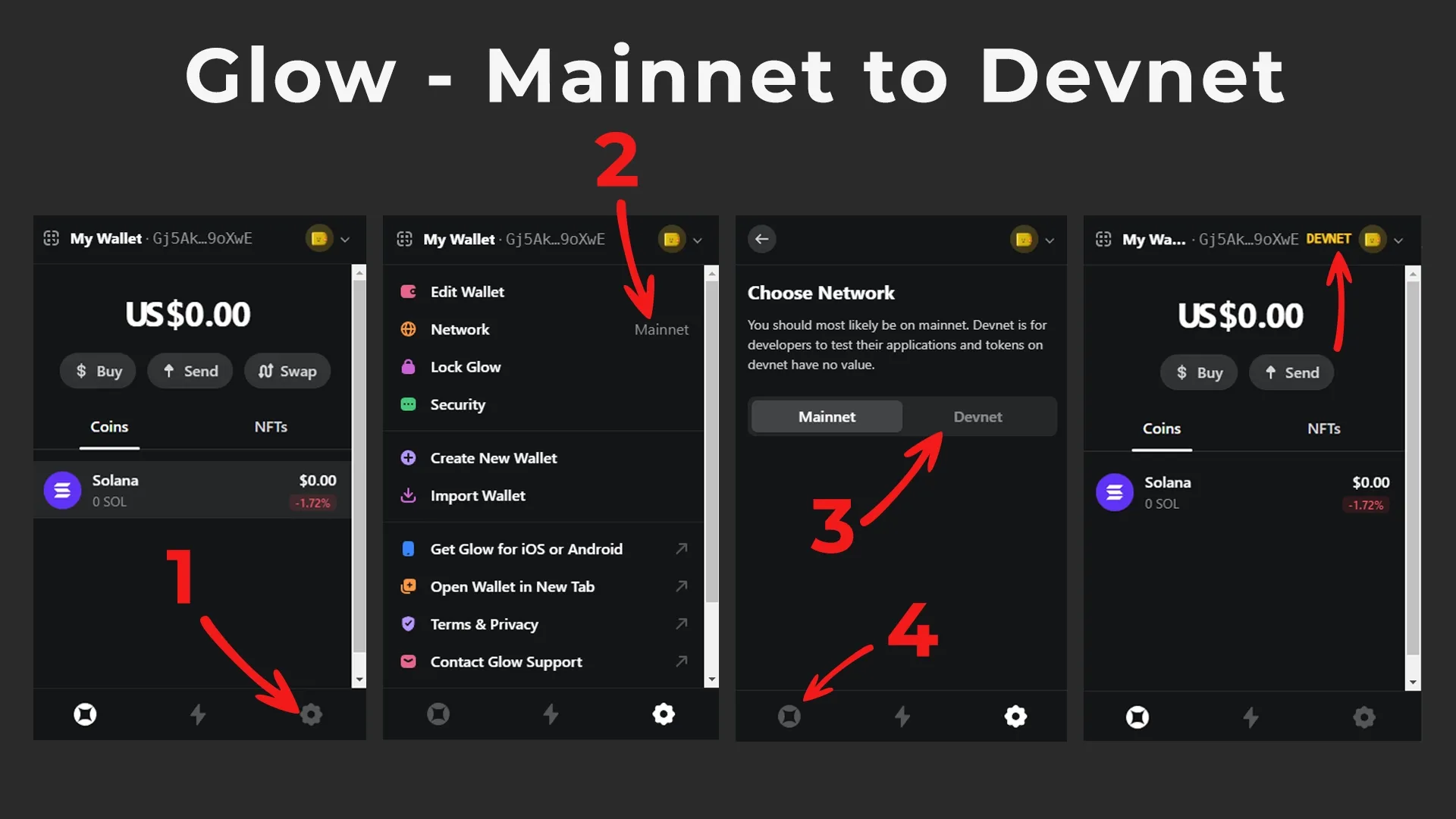
Changing Wallet Networks on Solflare Wallet
- To switch your Solflare wallet from mainnet to devnet (or vice versa),
click on the gear iconin the bottom right corner. - Next, select
Networkfrom the menu. - Choose desired network
Mainnet or Devnet. - Finally, select
Proceedto continue.
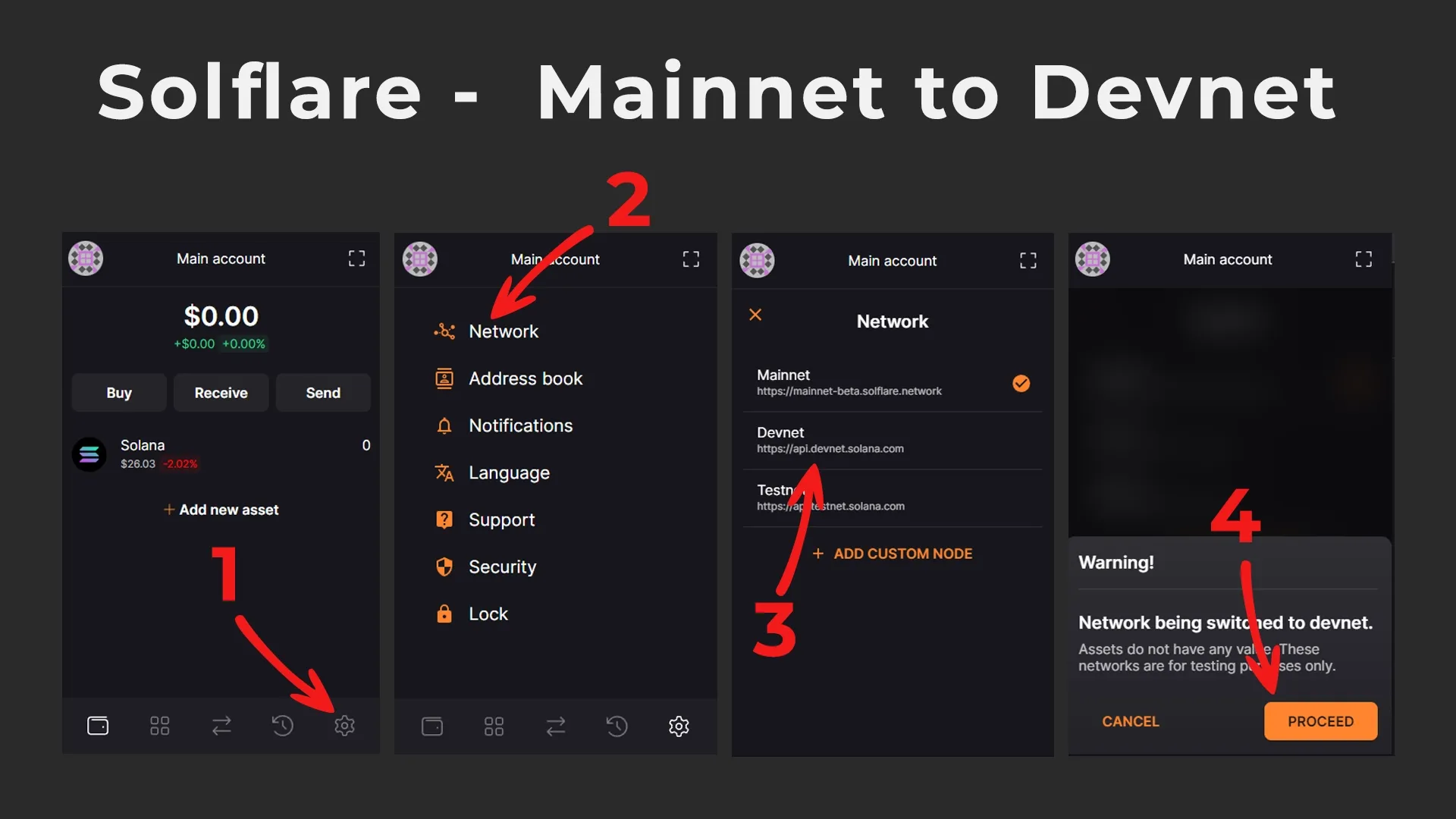
Conclusion
We hope this step-by-step guide has helped you understand how to switch wallet networks on the Solana network. Whether you're a developer or just an avid user of Solana-based tokens, knowing how to switch between mainnet and devnet is crucial. Remember, mainnet is for actual transactions, while devnet is for testing and development. Each of the four wallets we covered has its unique way of switching networks, so be sure to follow the specific steps for your chosen wallet.
Stay Tuned with #GooseAcademy
Website | Twitter | Telegram | Discord | Docs
Disclaimer: The statements, proposals, and details above are informational only, and subject to change. We are in early-stage development and may need to change dates, details, or the project as a whole based on the protocol, team, legal or regulatory needs, or due to developments of Solana/Serum. Nothing above should be construed as financial, legal, or investment advice.

![Solflare Auto-Approve [GUIDE]](/content/images/size/w720/2023/06/Solflare-1.png)
![Top wallets on Solana 2022 [UPDATED] Staking, DeFi, NFTs and more](/content/images/size/w720/2022/11/Top-wallets-on-Solana-1.png)
Comments ()