How to Deposit/Withdraw Liquidity from Meteora
Learn adding and withdrawing liquidity on Meteora pools on Solana.

Introduction
In the last blog, we took a look at what Liquidity Pools are, why are they vital to the DeFi ecosystem and how you can add or withdraw liquidity on Raydium.
Just to summarize, Liquidity Pools are nothing but pools of liquidity traditionally consisting of two assets, against which, users can trade or swap their assets. If there's a Liquidity Pool of GOFX-USDC, that implies that when users swap their GOFX for USDC, it trades against this pool.
We also covered that Liquidity providers earn a portion of the fees generated when users swap their assets and this process is called Yield Farming.
Now, with all the basics aside, let's dive into how you can add or withdraw liquidity on Meteora.
Add Liquidity on Meteora
- To add liquidity on Meteora, visit their website and switch over to Pools with Farms. For this blog, we'll only be going through CPMM pools or Standard pools that don't require any tweaking whatsoever.
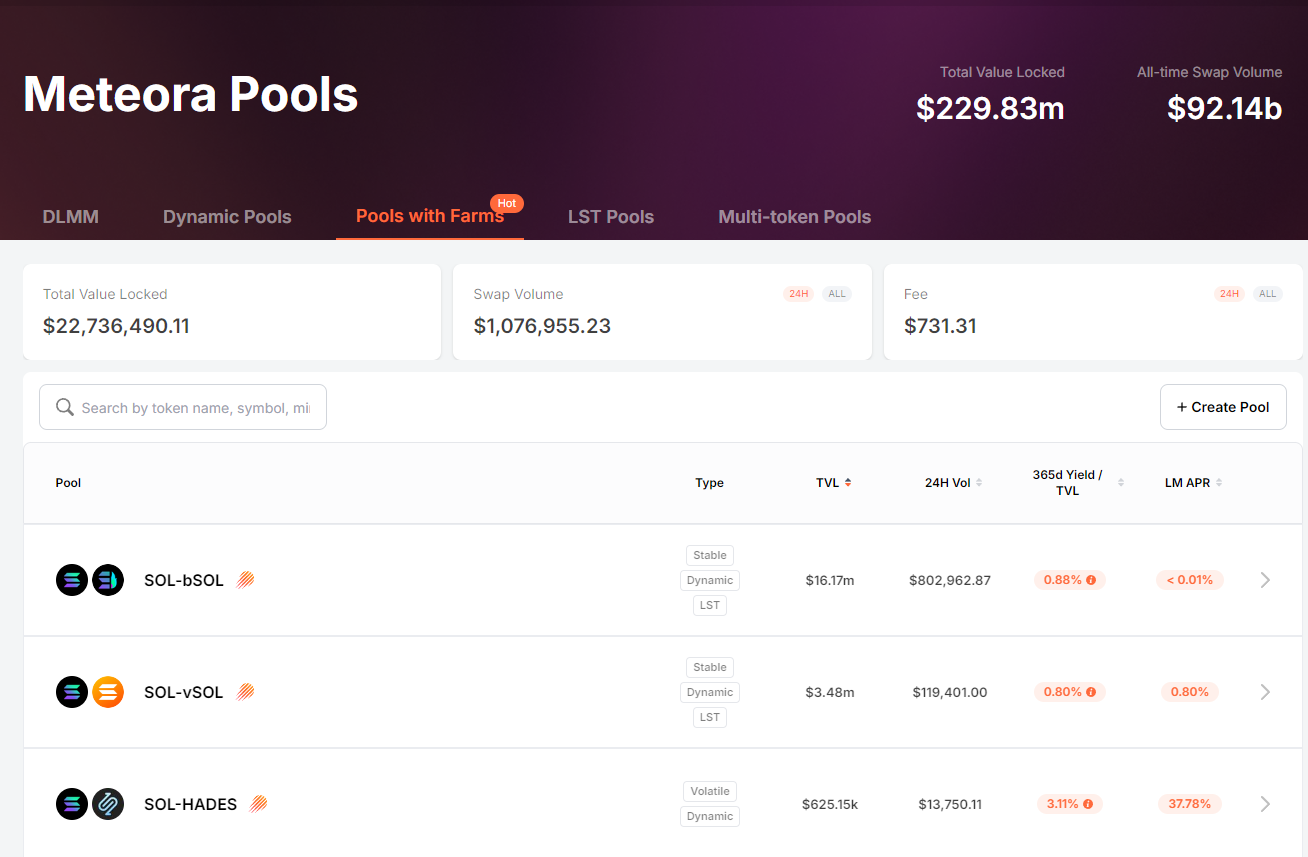
- Once, you're there, select a pool of your choice. Lil Goose will be choosing the SOL-bSOL pool on Meteora for this example.
- Next, Select the amount of SOL you want to deposit and it will auto-populate the amount of bSOL required for a "balanced deposit" or vice versa
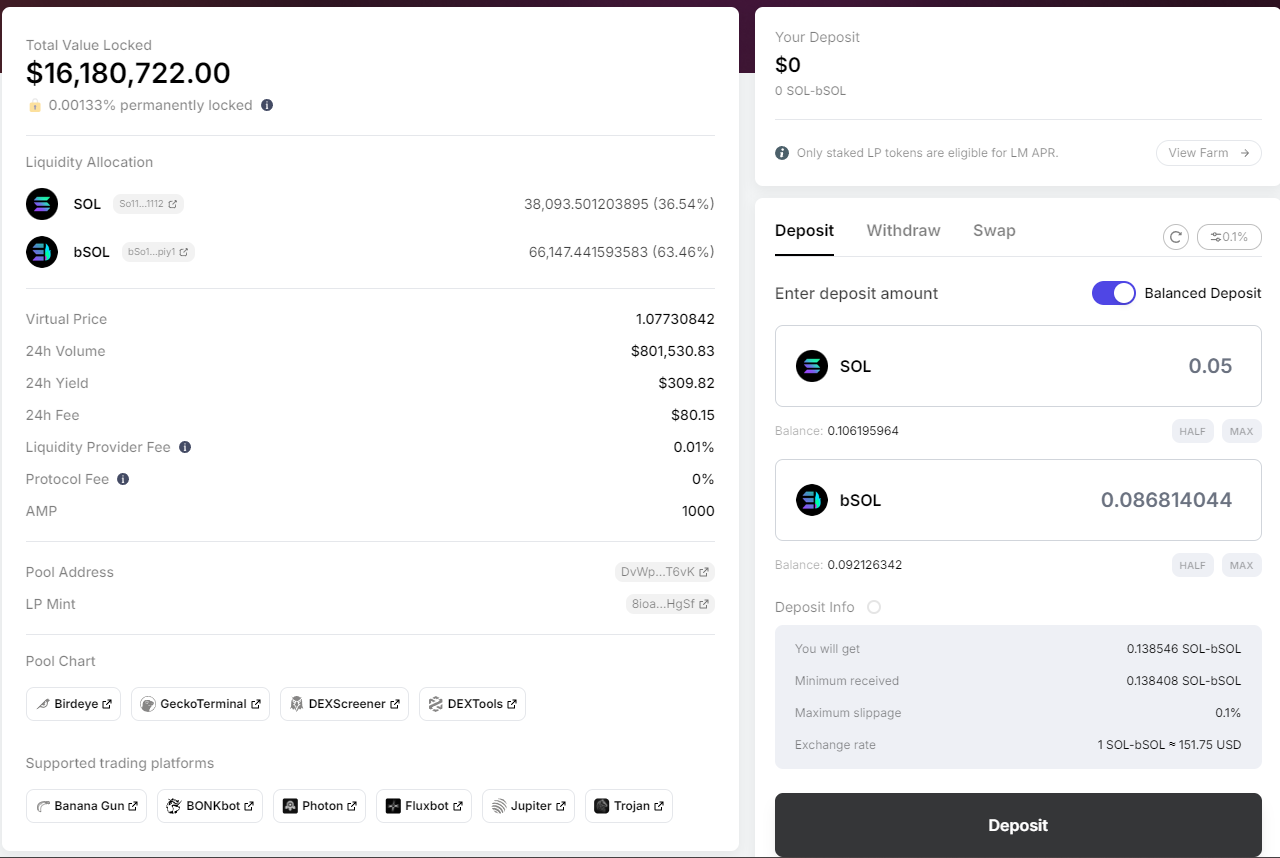
- Finally, click on the Deposit button and confirm the transaction in your wallet and you now have deposited liquidity into a standard Meteora Pool! 🥳
Withdraw liquidity on Meteora
- To withdraw liquidity from Meteora, firstly headover to their website and switch over to the Portfolio section from the top panel
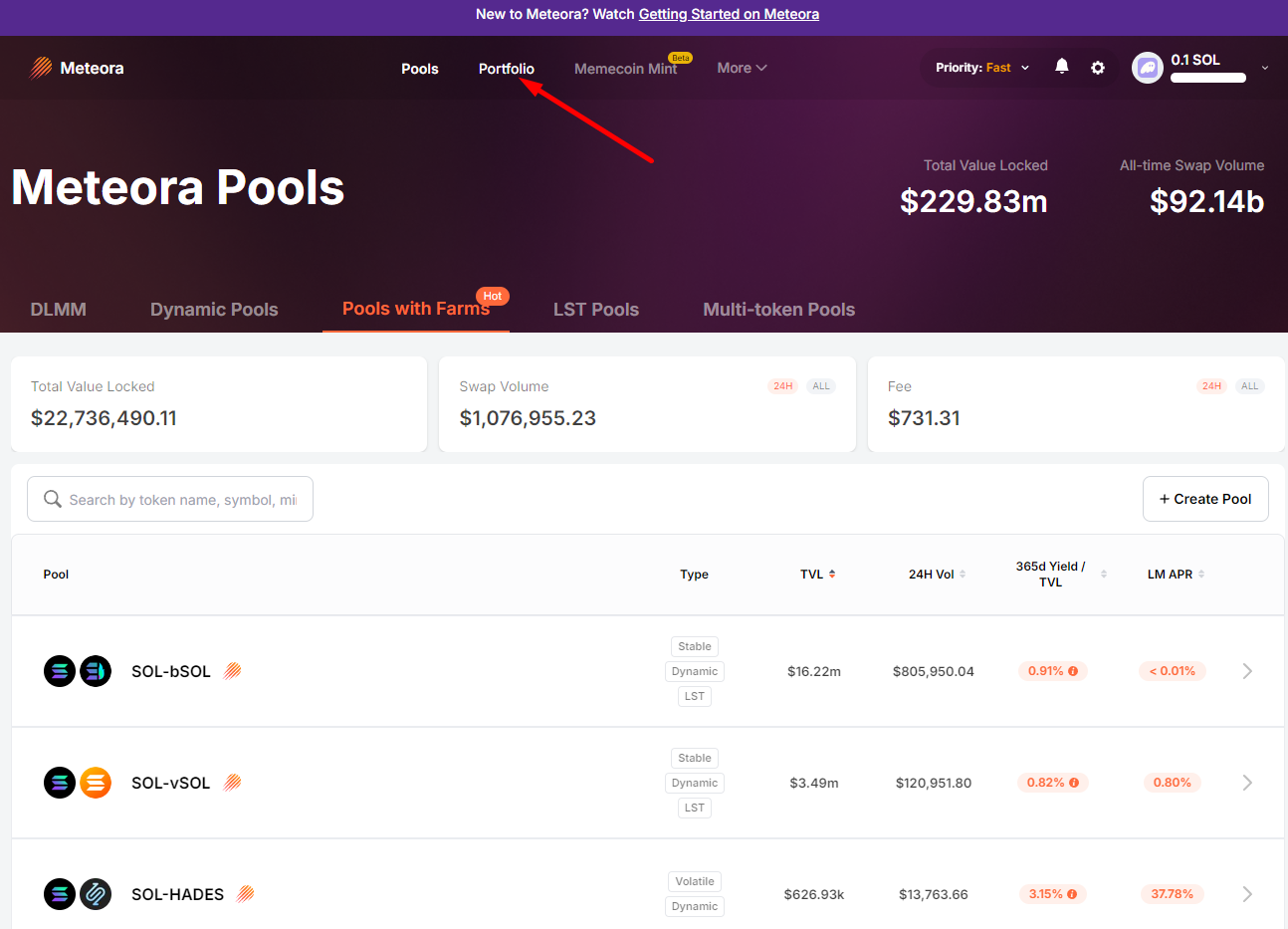
- Upon connecting your wallet, you should be able to see your current LP Positions in this tab. As we opened a SOL-bSOL position in the above steps, we can see that we have only 1 current position
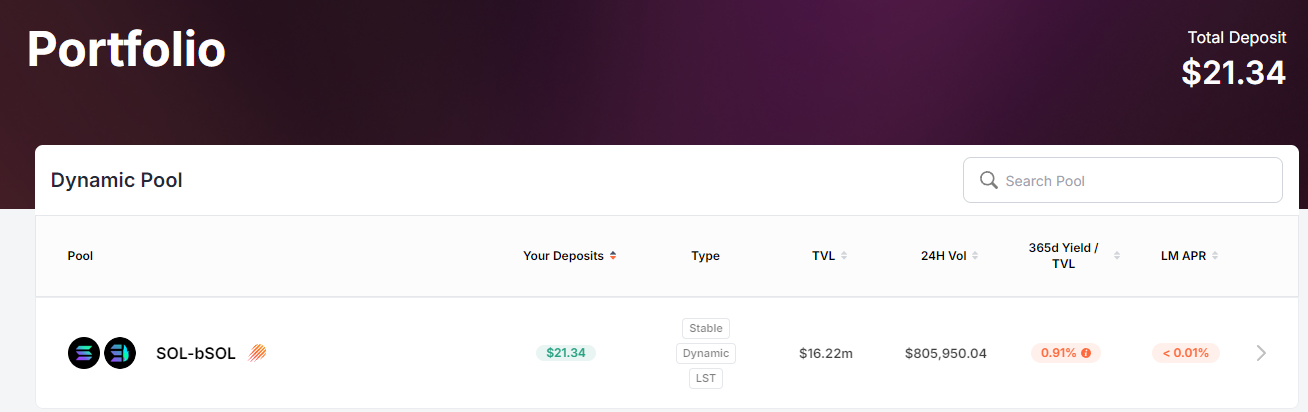
- Now, to withdraw LP, simply click on this Pool and switch over to their "Withdraw" section. You should be able to see an LP balance of your current pool
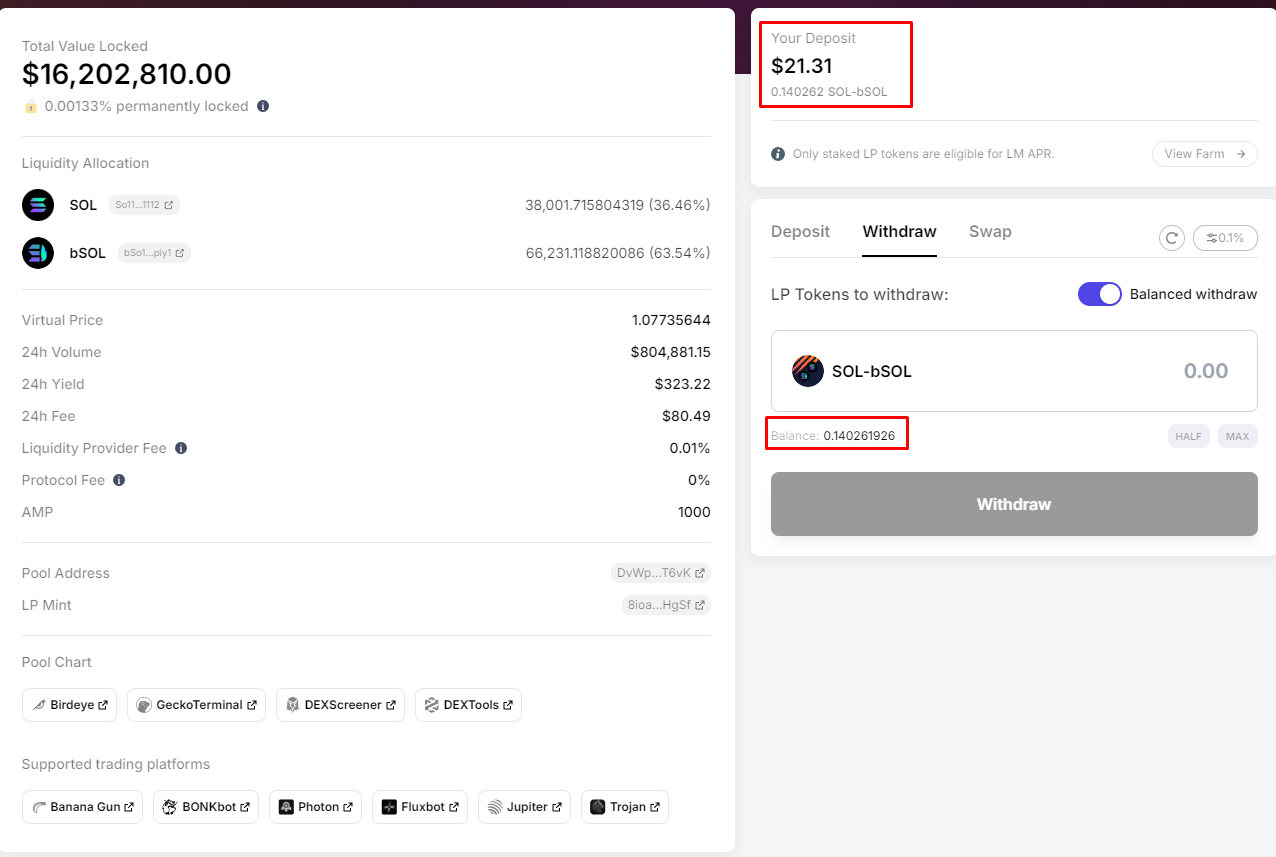
- Select the desired amount of LP tokens you would like to withdraw. In our case, Lil Goose will be taking out "Max" amount of LP tokens
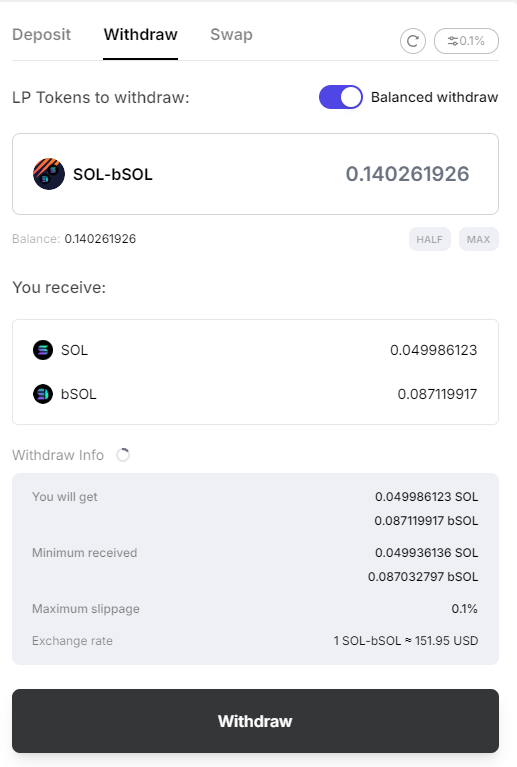
- Finally, click on withdraw and confirm the transaction in your wallet and you're done!
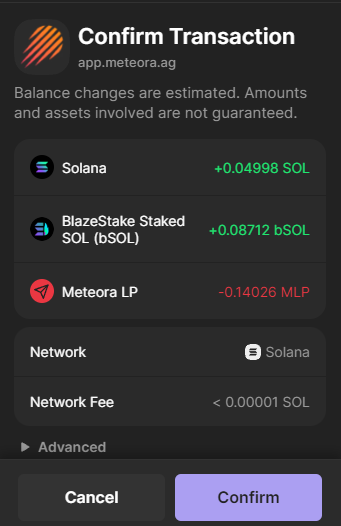
Ending Thoughts
Meteora has a variety of pools in which you can deposit and LP into. In this blog for simplicity, we only went into how you can deposite or withdraw liquidity on Meteora's standard pools or Pools with Farms. We'll be doing another blog covering how you can deposite or withdraw into Meteora's dynamic pools.
If you want a brief into Meteora's DLMMs or Dynamic pools, you can read our blog on it.

Comments ()